Are you excited about starting your small business? Of course, it’s an exciting time! You probably realize that the road ahead is going to be tough, but you’re up for the challenge, or you wouldn’t be here. Never the less, despite the hard work that’s to come, if you persevere, you will get there.
Starting a small business is like climbing a mountain. There are going to be troughs and crests, delight and disappointments, but eventually, you’re going to get there. The passion for succeeding plus your ability to harness productivity will be key ingredients to your success.
What is productivity?
Simply stated, productivity is a measure of efficiency.
Increasing your productivity can improve your bottom line drastically. Red will become black instantly. When you become more productive, you can replace the work of two or even four people in the same 8-16-hour window.
So how do you become more productive? Process improvement, better communication, better coordination, and goal or task focussed activities that are measurable can all help you to become productive.
The first step to becoming productive is to become more efficient.
Productivity Tips
Begin by analyzing how you plan your work schedule each day.
Prioritize tasks so that you can work on the most important ones first and then move over to lower priority tasks later.
Have a means of measuring your backlog. At the end of the day, when you’ve completed your work, do you feel that you’ve achieved something? If the answer is yes, then you’re moving in the right direction. If the answer is no, then you aren’t working efficiently and you need to improve your processes so that your efforts are resulting in measurable results.
For any small business owner (real estate agent, mortgage consultant, financial advisor, home services specialist, etc.) the biggest challenge is simple: too many things to do and too little time or support.
Do you suffer from information overload? Don’t know where to start and where to end?
The good thing is that despite the overwhelming odds, there are means to overcome the madness of “not enough time” through process improvement and utilizing some of the amazing tools and applications that are available for free.
Here are some of the important tips which you can consider while handling your activities and increasing your productivity pipeline.
Take down Notes
Do you take notes? Your brain processes hundreds of thoughts an hour. Most of these might be frivolous, but some are worth recording. If you were to record every productive thought so that you don’t forget it, you can return to it at the end of the day or the beginning of the next day and take the time to mull it over for a few minutes. Taking the time to capture and return to these ideas can do wonders for your productivity. Examples of helpful, productive notes are anything to do with how you spend your time, and how you structure your processes.
I record my notes in an Excel spreadsheet but there is a host of sophisticated tools that help you store and process information. Try Evernote. It’s a cross-platform, freemium app designed for note taking, organizing, and archiving. The app allows users to create a “note” which can be a piece of formatted text, a full webpage or webpage excerpt, a photograph, a voice memo, or a handwritten “ink” note. Notes can also have file attachments. – Source https://en.wikipedia.org/wiki/Evernote
The trick is to just record any good idea or an abstract thought as a one liner in your notepad and then expand upon it using a tool like Evernote which provides a plethora of features.
Making a To Do List
Let me tell you a secret. Only 1% of the people I have ever known have a To Do list. Adopting this important list gets you into the one percenters.
Your To Do list is a list of activities that you need to accomplish on any given day. It’s a good idea to keep track of planned tasks, what task is in progress, and which ones have been completed. I use an Excel Spreadsheet that looks like this:
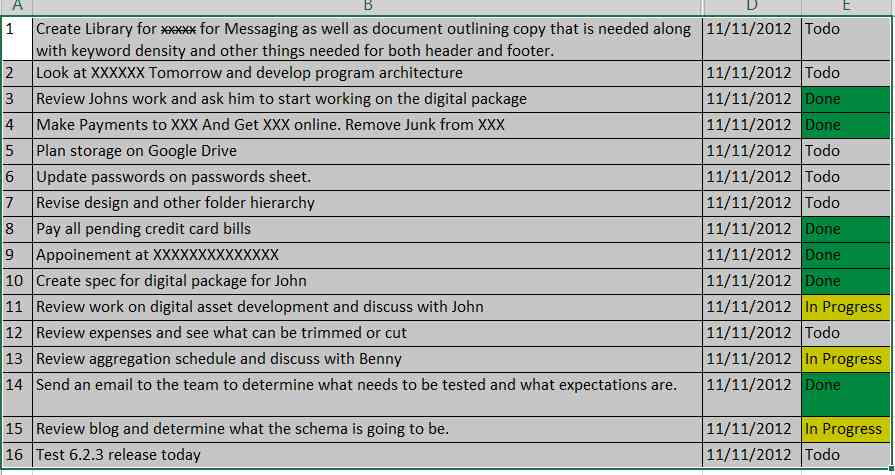 Simple To Do List
Simple To Do List
Some people limit their list to only to those items that need to be completed on a given day. In other cases, the list can include a description, the priority, the due date, and the status. I use a combination of notepad and excel to create a list of tasks designated by date, description, priority, and status (which can change from time to time).
Some good to-do list tools are Toodledo, Teuxdeux. Again, you don’t have to use these tools but they are user-friendly and might appeal to you more than a notepad or Excel. Find a method that works for you.
Learn to Type Faster
Really? Weird but true. Typing faster increases your efficiency. If you’re a one finger typist, it’s time to improve your skills. Accurate and efficient typing can save you at least 15-20 minutes a day. Documentation, To Do lists, daily correspondence (aka. email) take a lot of your time and if you haven’t learned to type, spend a few minutes practicing on typingclub.com, learntyping.org, or typing.com.
If typing isn’t for you, then consider buying productivity software like Dragon, which is a speech recognition software and can work wonders if you learn how to use it effectively.
Identify Where you Spend your Time
As a small business owner, your work breakdown structure will have repetitive tasks that you perform each day.
Let’s quantify and qualify these tasks. Here is a list of time-tested productivity platforms that will help significantly with the management and expansion of your business.
| AREA OF PRODUCTIVITY |
TOOLS THAT ARE INVOLVED |
FUNCTIONS THEY PERFORM |
| Communications / Office productivity |
Gmail, Google Apps, Microsoft Outlook, Office 365 |
Affordable 360-degree communication platform, helping you communicate and collaborate. |
| Time Management |
Rescue Time, Google Calendar |
Helps you schedule your daily activities. |
| Collaboration / Project Management / General Collaboration |
Rebooth, Podio, WebEx, Skype, Google Talk |
Project management, online collaboration. |
| Financial Management |
Mint, Finance works by Quicken. |
Manage your money, pay your bills and track your credit score. Keep track of your income, expenses, assets all in one place. |
| Accounting Software |
QuickBooks, ADP, Bank of America, |
Manage your business accounting, payroll, and financial reporting. |
| Legal Management |
LegalZoom, Rocket Lawyer |
Legal advice, Incorporation, Legal calendar |
| Social Media Management |
Facebook, Twitter, LinkedIn, Pinterest, Google Plus |
Social avenues to promote your brand, products, and services. |
| Contact Management |
LinkedIn |
Helps you get connected and organize your contacts. |
Identify which of these productivity platforms will work for you.
Productivity Platforms
Chances are that you’re using many of these productivity platforms. You may also be looking for a few more. Here is a list of some of the better productivity platforms that might help you enhance your productivity.
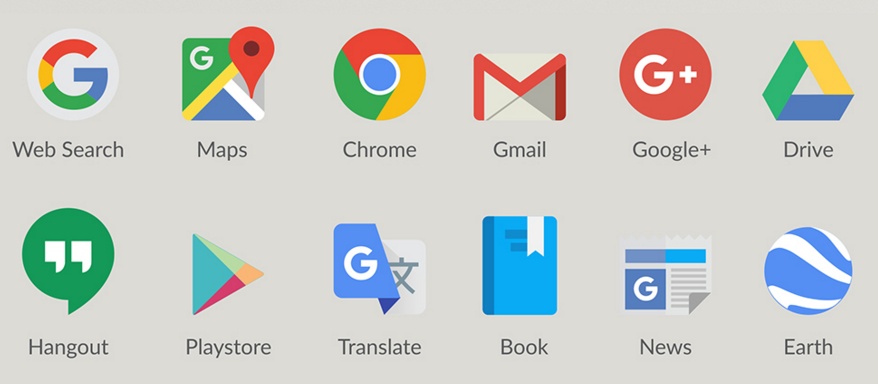 Google Apps productivity suite
Google Apps productivity suite
Google provides a variety of applications to be productive. If you want a fantastic email client for your small business, try out Gmail.
You can’t go wrong with Gmail and the suite of productivity tools that Google provides you. Zero spam email, about 30 gigs of storage with Google Drive, Hangouts is an excellent collaboration tool, and you can use webmaster tools and google analytics for all your website analytics.
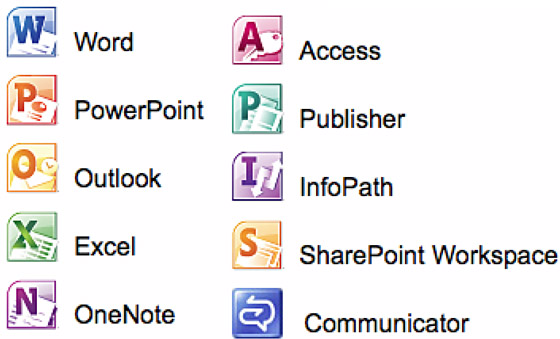 Microsoft Office Tools
Microsoft Office Tools
An Office 365 subscription gives you access to the latest versions of Word, Excel, PowerPoint, Outlook, OneNote and more on your PC, Mac, tablet, or smartphone. You also get 1TB of OneDrive cloud storage for your photos, videos, and documents, plus 60 minutes of Skype calls per month and tech support from Microsoft-trained experts at no extra charge.
Clearly, Microsoft Office is one of the best productivity tools that you can get for just $99. For more information visit the Microsoft office store and find out more about this product.
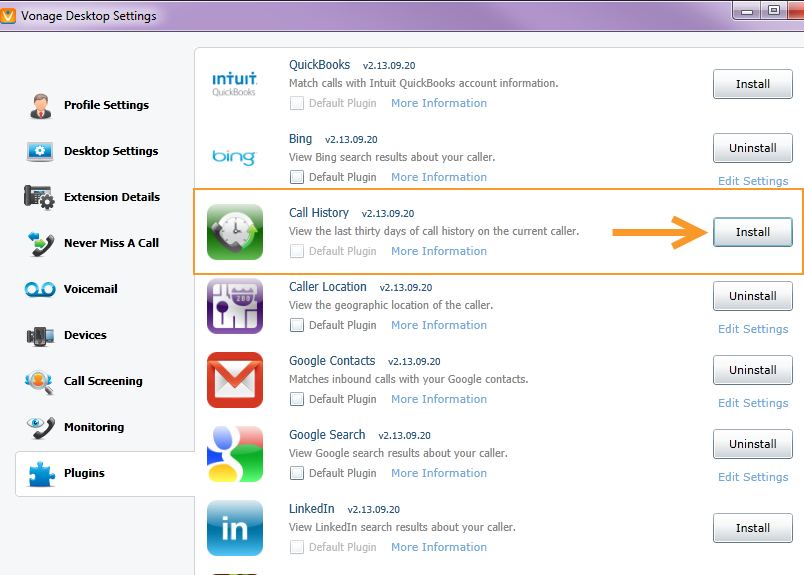
Vonage provides scalable VOIP solutions for small businesses. Whether you’re looking for a home phone or a business phone, you won’t go wrong with Vonage. Their package is reliable with a very intuitive management console, and almost 100% uptime. There are tons of features to choose from and probably many you will never be using. As a small business, if you want a versatile solution that will scale up to your ever-growing business needs, you should look at Vonage.
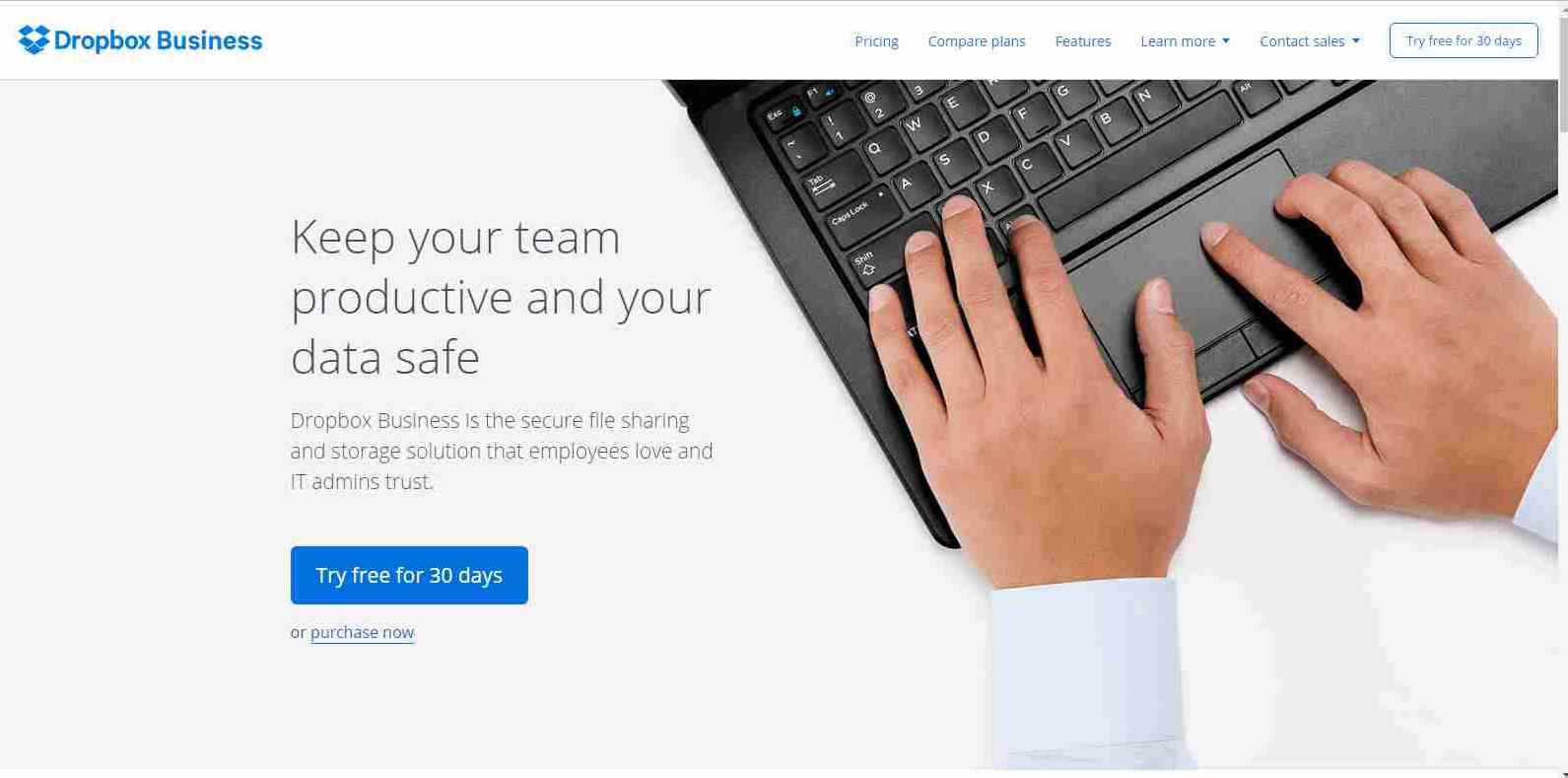 Dropbox For Business File and Data Backup
Dropbox For Business File and Data Backup
Dropbox is a fantastic file sharing and backup solution for your personal or business use. You get about 2 Gb of data storage with a free account, and for a nominal fee of about $9 a month, you can upgrade to Pro which gives you a Terra Byte of storage space backed up in real time. If you want to utilize Dropbox for business, then you have a complete backup and storage solution that provides with total control of your files and data. However, it can get a bit expensive at about $700 per 5 users, in which case Google Drive might be a better option.
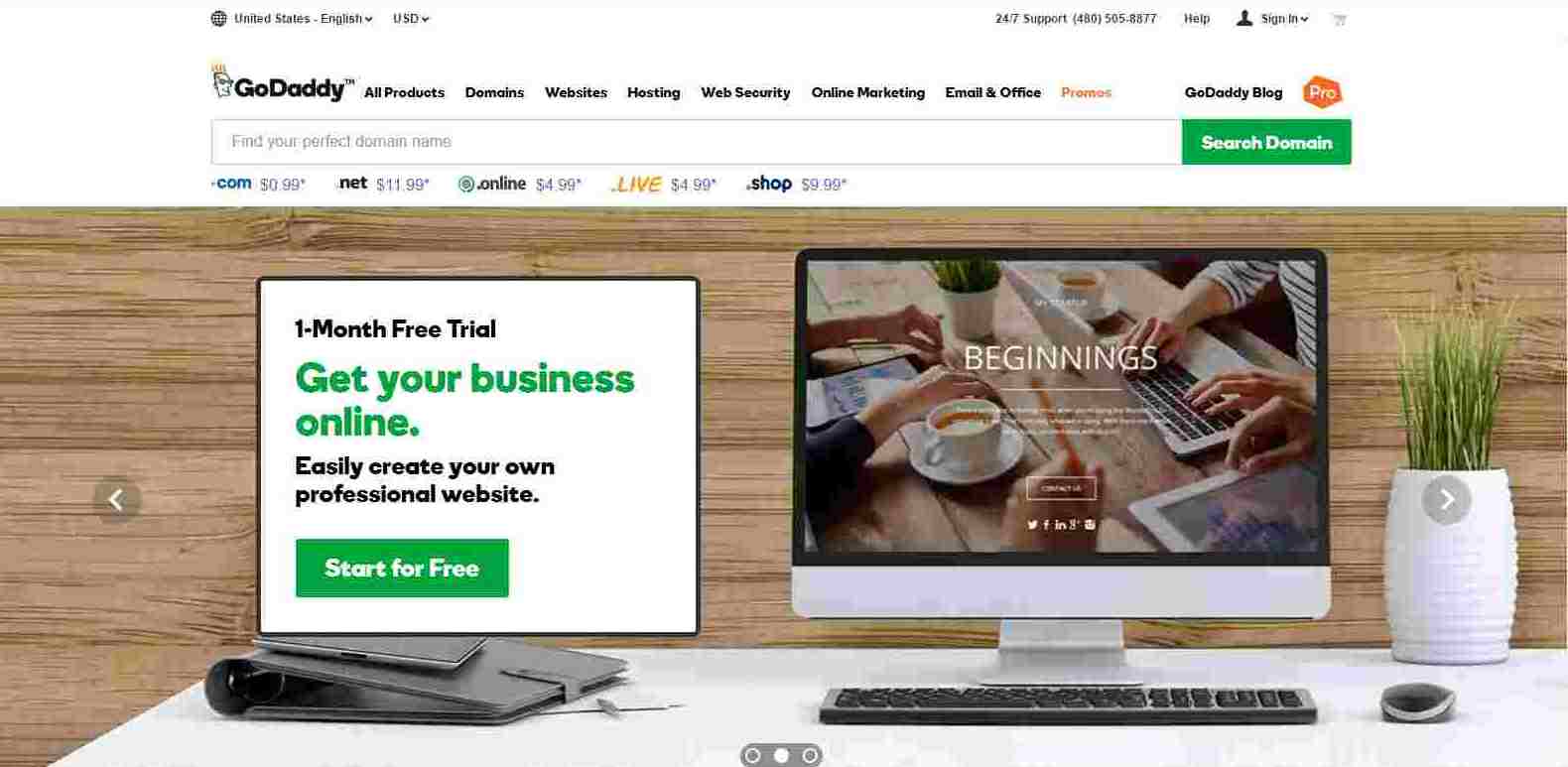 Godaddy Domain Name Search and Registration.
Godaddy Domain Name Search and Registration.
If you’re looking to find and register a domain name, make Godaddy.com your go-to. Godaddy.com has a super easy interface to find available domain names and a variety of options if you want to register your domain name. It also offers a variety of other services such as hosting websites, domain auctions, SSL certificates, and web design.
 Bluehost WordPress Hosting
Bluehost WordPress Hosting
An inexpensive and reliable option for hosting WordPress sites, Bluehost offers several other options for shared hosting, cloud hosting, VPS, Woo commerce integration as well as dedicated hosting. If you’re looking for a cheap hosting solution, Bluehost is a good option.
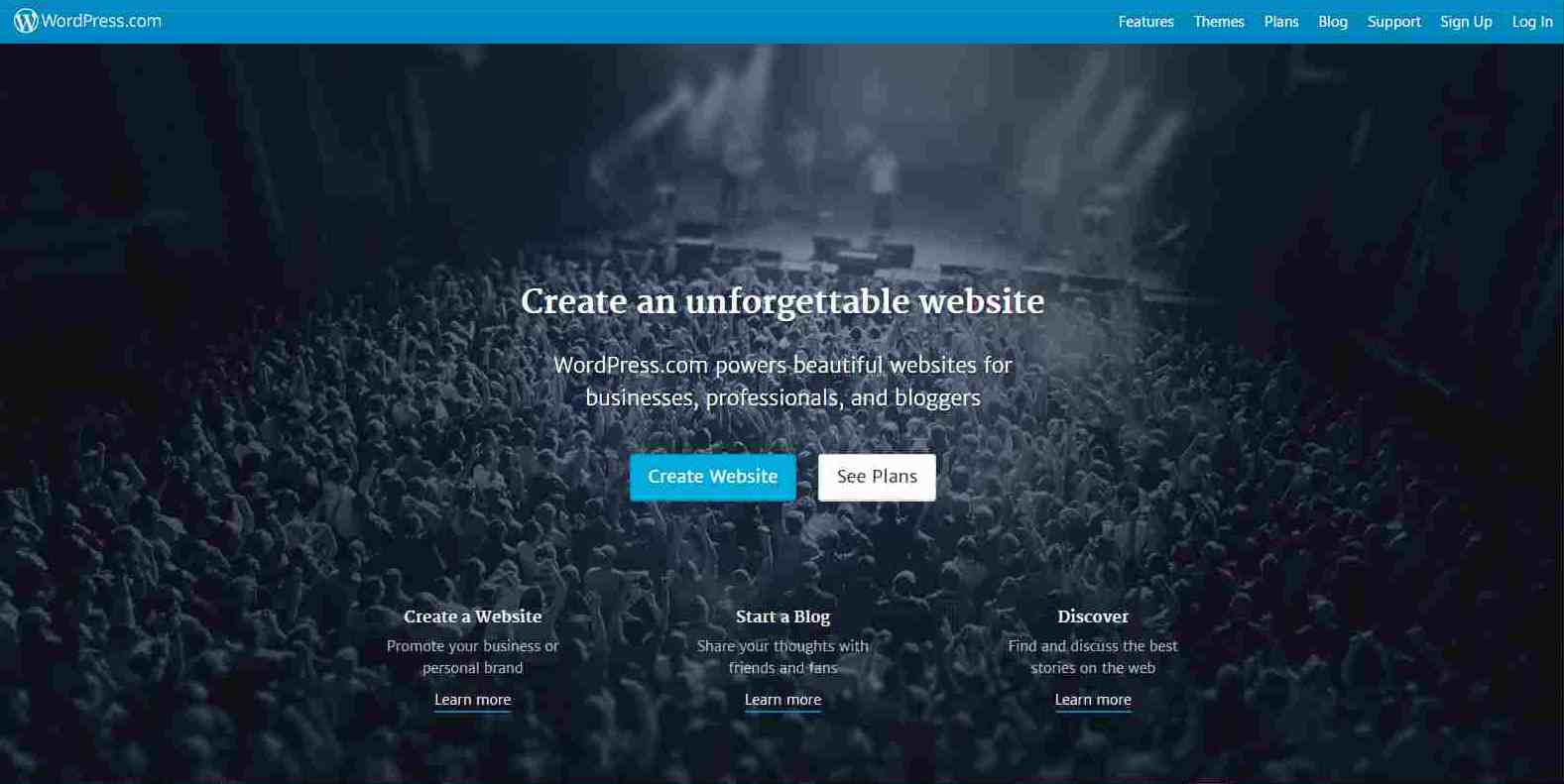 Create Your Website Using WordPress
Create Your Website Using WordPress
WordPress is a free and open-source content management system (CMS) based on PHP and MySQL.
WordPress offers a flexible architecture that allows you to create a website using template based themes. There are hundreds of free and easy to use themes available for WordPress as well as premium themes that you can buy on theme forest as well as other websites.
If you want an off the shelf solution that can be customized quickly without any technical knowledge, then WordPress is the choice for you. WordPress is a very vibrant community that offers a host of plugins to manage different aspects of website growth and scalability.
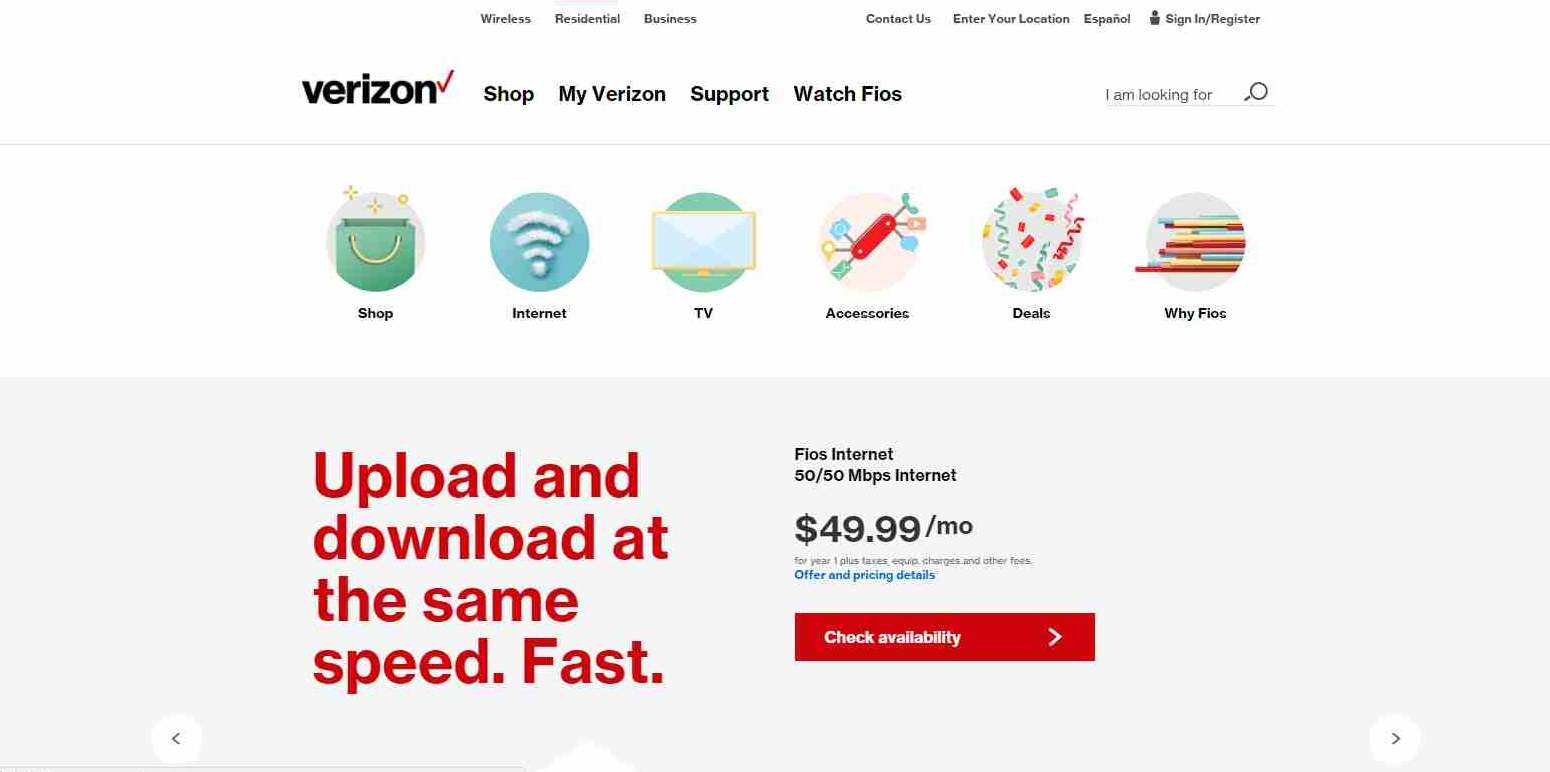 FIOS Business Internet Services
FIOS Business Internet Services
Verizon FiOS is providing fiber optic communications to its customers in 9 states.
Verizon offers a relatively inexpensive but reliable internet solution for homes and small businesses. It offers FiOS internet at $49.99 per month and gives you 50/50 upload/download speeds which beat any internet service provider.
If you’re looking for a reliable email marketing, newsletter, or email service provider with strong incredible deliverability, then sendgrid.com is a great option for you. Sendgrid is also the only email service provider that allows you to send 12,000 emails for free to your list of contacts. The user interface takes some to master, but they’re certainly a very reliable provider so it’s worth the learning curve. Other alternatives are Mailchimp.com, Constant Contact, and IContact. All these providers are reliable and offer a host of relatively inexpensive email marketing options.
Bank of America offers an elaborate platform for a small business, especially a start-up to conduct its day to day business without hassle. They offer free business checking accounts, and business credit card options including Visa and MasterCard. Bank of America is one of the few banks that also provides its customers with impeccable customer service. Their knowledgeable staff is available to answer any questions related to business banking. It’s also one of the few banks that has an extensive network of offices (about 6000) across North America.
Bank of America provides a comprehensive business banking solution to its members that includes checking accounts, funds transfers, payroll, merchant services, and much more. There are some negative reviews about BOA, but those are mainly due to the scale of their operations. Remember, people are quick to point out faults but rarely acknowledge excellent service.
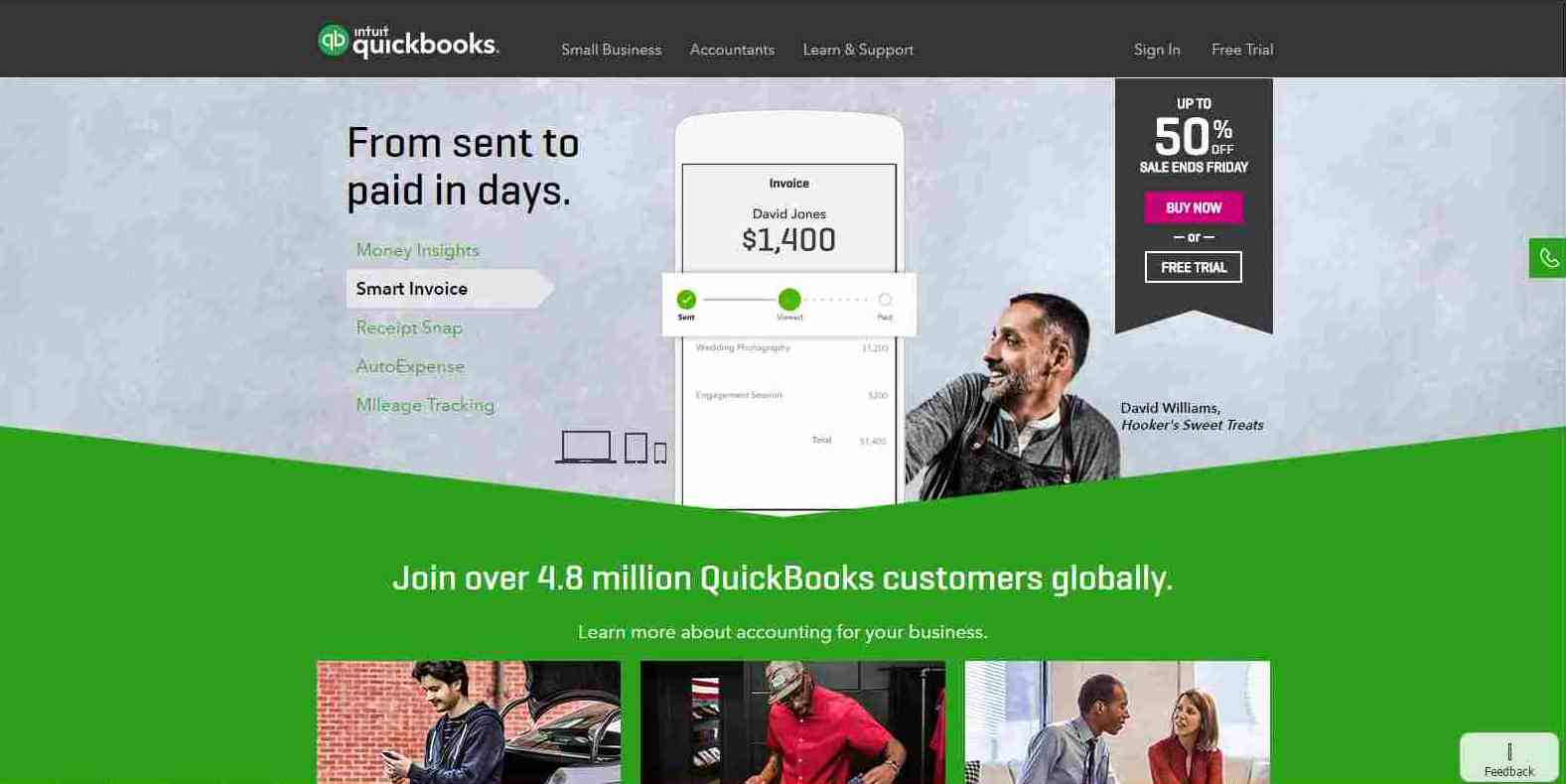 Cloud Based Accounting Software
Cloud Based Accounting Software
QuickBooks is a very modern cloud-based accounting software developed by Intuit. It comes equipped with a host of features to track income, expenses, and invoices, automatically download and organize your bank transactions, and import and export business accounting data in several formats.
It also offers a scalable solution for businesses from inception through their growth phase. They offer a 30-day free trial, and their starter package is available for $15 a month.
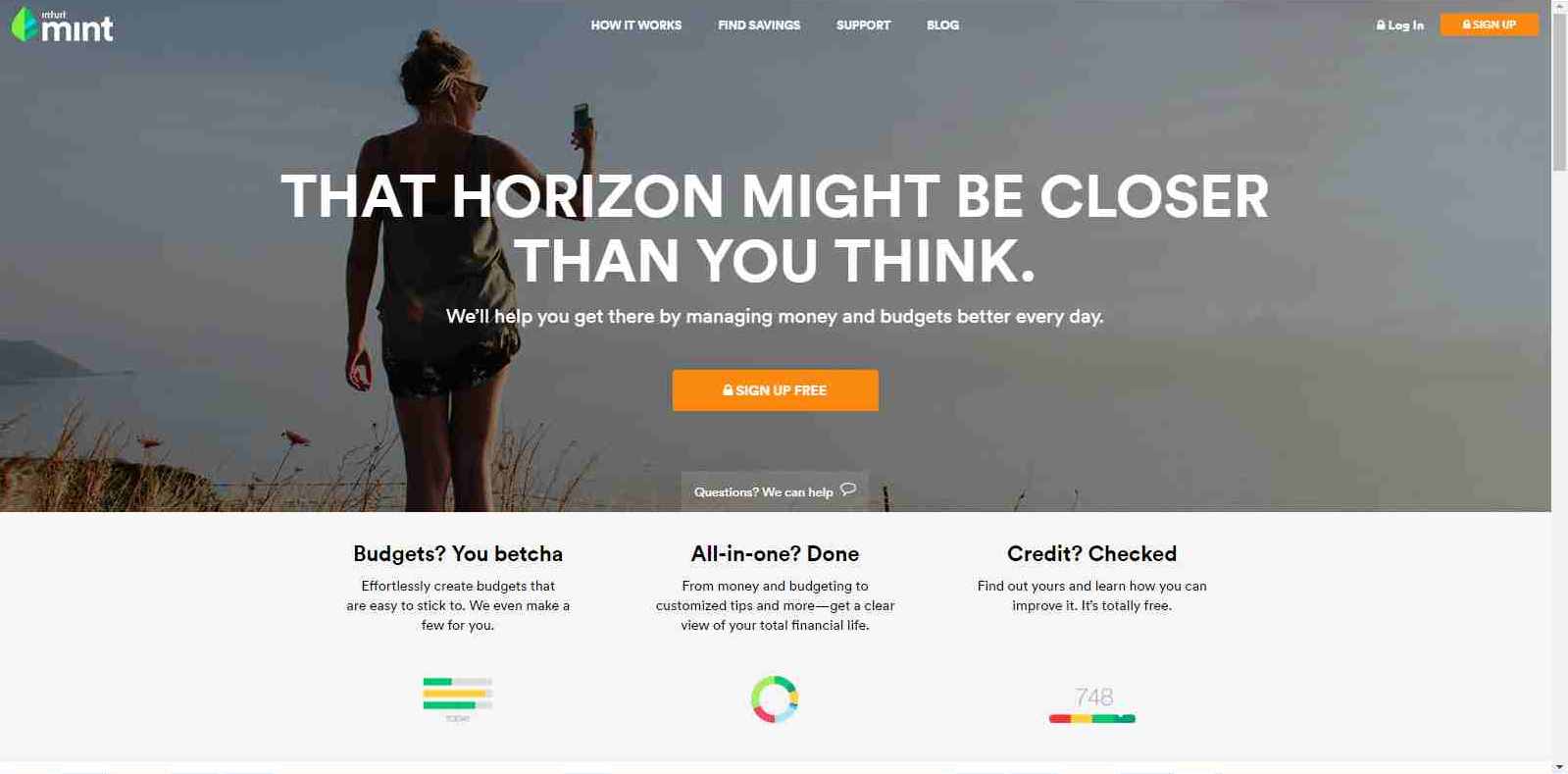 Mint – The personal accounting software
Mint – The personal accounting software
If you’re not ready for QuickBooks, try out Mint. Mint is a cloud-based software that helps you track your income and expenses and can be set up with a few clicks.
Mint integrates all of your personal, investment, and business accounts and helps you organize each financial transaction to give you an in-depth view of your personal and business finances. Every time you log into Mint, it gives you your personalized financial statement. All of your data is secured with a 256-bit encryption level and the data exchanged with Mint is encrypted with 128-bit SSL.
 WebEx – Video Conferencing and Collaboration
WebEx – Video Conferencing and Collaboration
WebEx is a versatile communication and collaboration software system that gives you a ton of features such as video conferencing, screen sharing, and hosting online webinars. It’s user-friendly and easy to use. It can be integrated with Outlook if you’re using Microsoft’s email platform that comes with its office suite. You can install WebEx for free and host a video conference with two attendees. Skype and Google Talk are two other lightweight alternatives to WebEx which are packaged with Microsoft’s Office suite and Google Apps respectively.
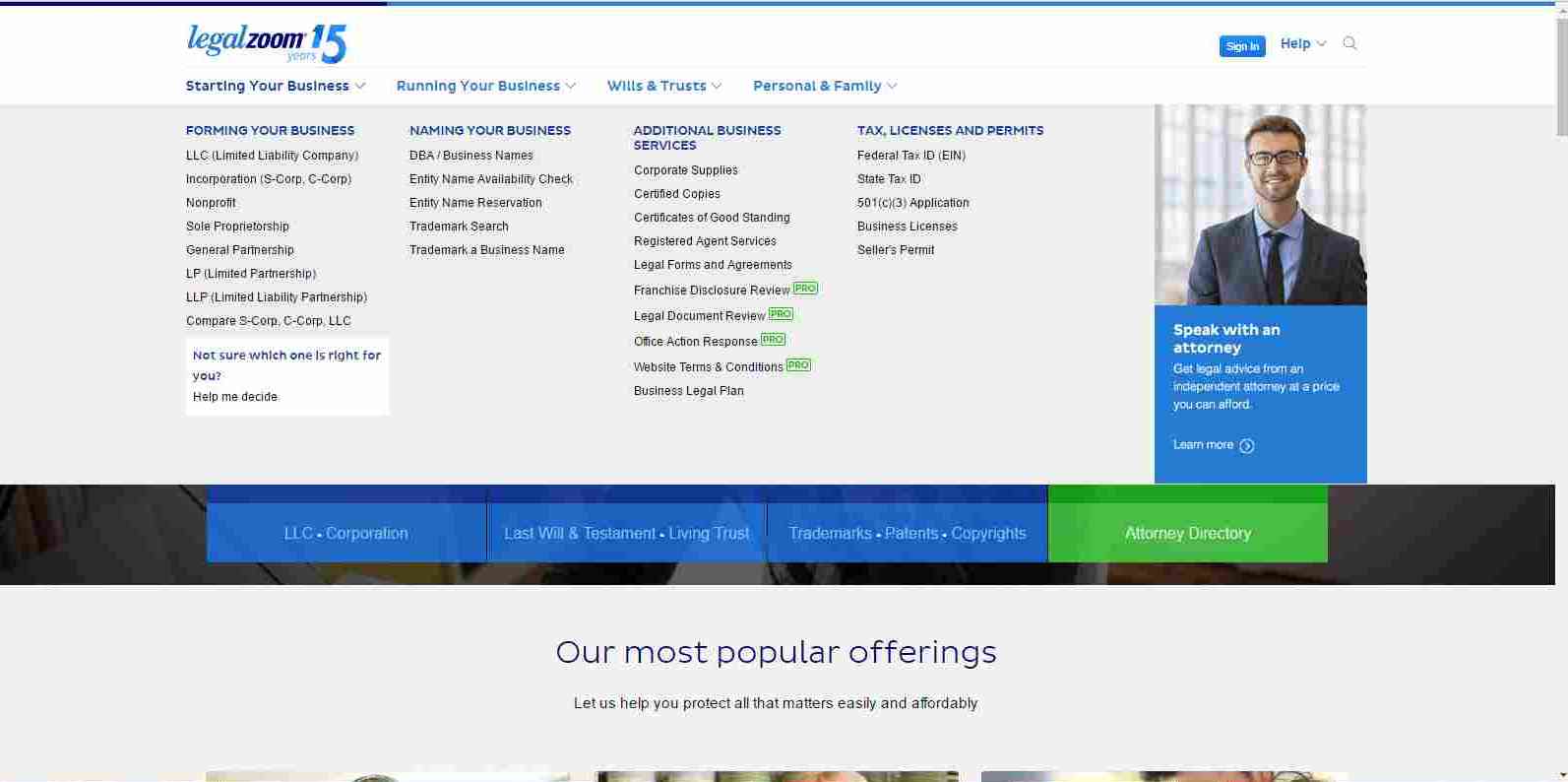 Personalized, online legal solutions
Personalized, online legal solutions
LegalZoom provides personalized, online legal solutions and legal documents for small businesses and families.
If you’re starting your real estate business or any small business, LegalZoom will help you decide the type of corporate entity suited to your business and personal needs, incorporating the business, helping you to obtain Federal and state tax licenses and permits, and a host of other services.
LegalZoom works well if you are a DO-IT-YOUR-SELFER and are willing to invest a substantial amount of time in understanding what it takes to incorporate and run your business efficiently. You can also consult with attorneys on their Panel.
LegalZoom offers an annual membership plan as well. For more information on LegalZoom and a comparison between LegalZoom and Rocket Lawyer, you can read this article.
Social Productivity Tools
Every business needs to promote its online footprint. There are hundreds of different channels that can help you promote your brand and create your digital and web presence. Social channels, Blogging, Social Networking, and Search Marketing, have almost become tasks that every business must undertake to promote their brand.
It can be overwhelming for many small businesses to start their social campaigns. Our advice – just take the dive and start. The sooner you start, the better it will be for your business. Web presence takes years to build, and the earlier you start, the better it is for your brand. Focus only on the platforms that you can leverage to promote your business.
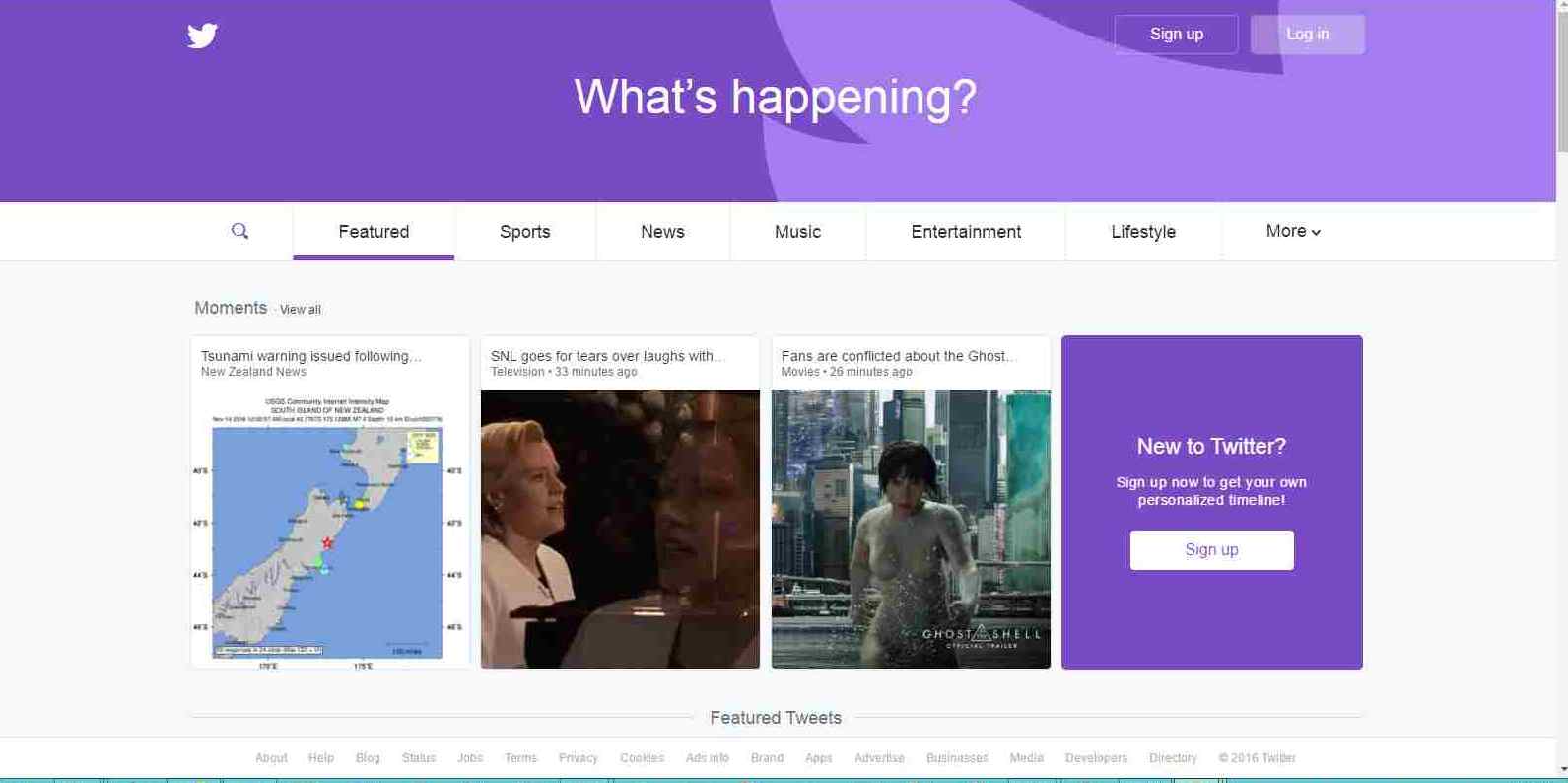 Help Your Business By Connecting With Your Customers
Help Your Business By Connecting With Your Customers
Twitter is an online news and social networking service where users post and read short 140-character messages called “tweets.” Twitter can be used to promote your business by connecting with your customers and employees on a more personal level.
Twitter also helps promote brand awareness, especially if you have new products or services. Read more about the benefits of using Twitter for your business in this article.
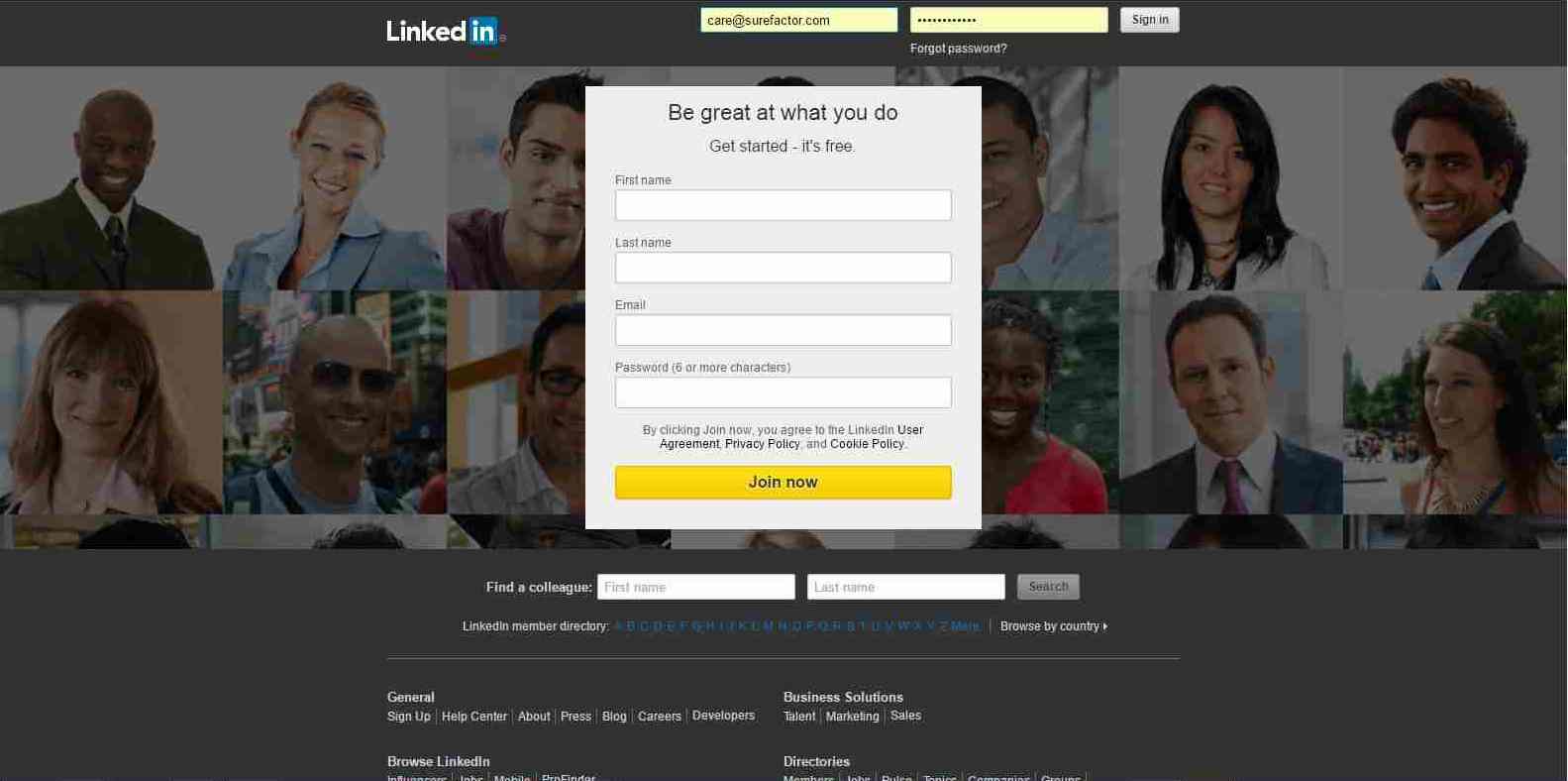 Stay Connected Using LinkedIn
Stay Connected Using LinkedIn
LinkedIn is the go-to social network for professional services and networking. While Facebook is appropriate for personal interactions, LinkedIn is the platform to use to move your business forward. Online networking can be a very effective business tool, so make sure to keep your profile updated and check-in on LinkedIn regularly, no less than once a week.
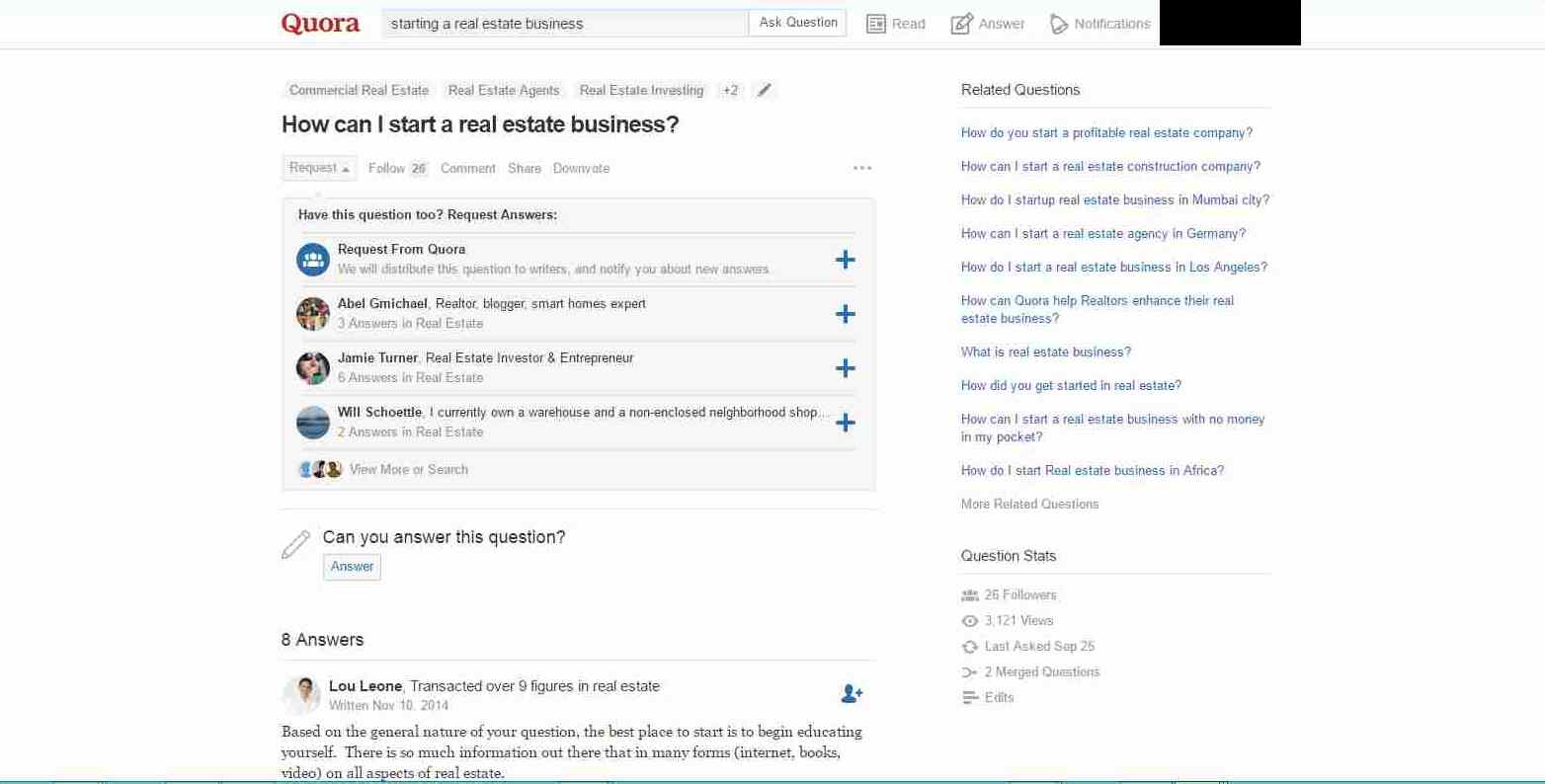 Questions and Answers
Questions and Answers
Quora is a question and answer platform that is managed by its community of users. It’s a fantastic place for businesses and individuals to ask questions and get great answers. The user community is quick to respond with answers to questions. What I like about Quora is the diversity of the user responses. Even though the responses might not be a 100% satisfactory, they give you practical insights into how other users approach your question. I have also found an incredible knowledge base of answers on Quora.
Do you have a Favorite Business Tip or Tool?
What helps you with your business productivity? Do you have a tip that will help other real estate agents and small business owners? Please let us know!